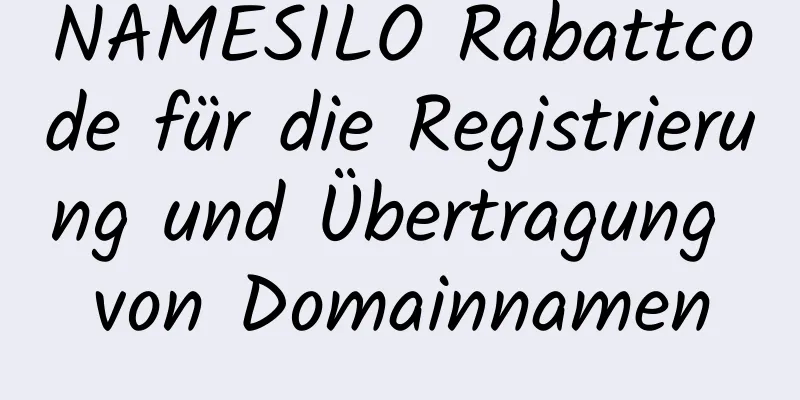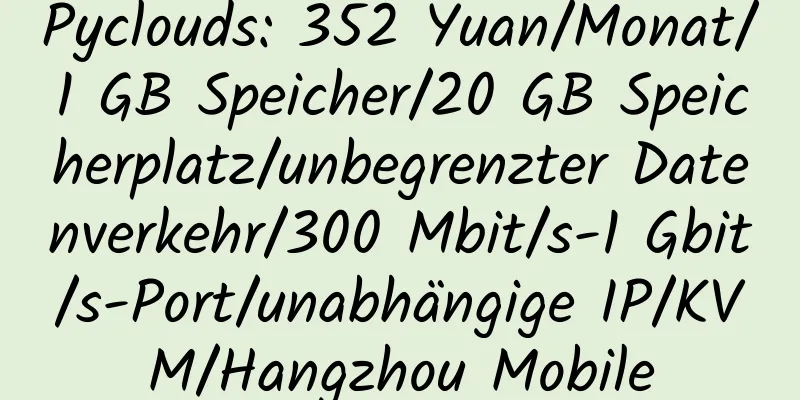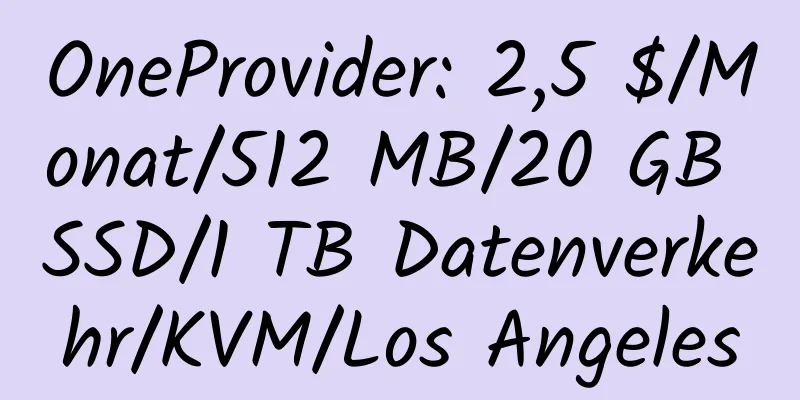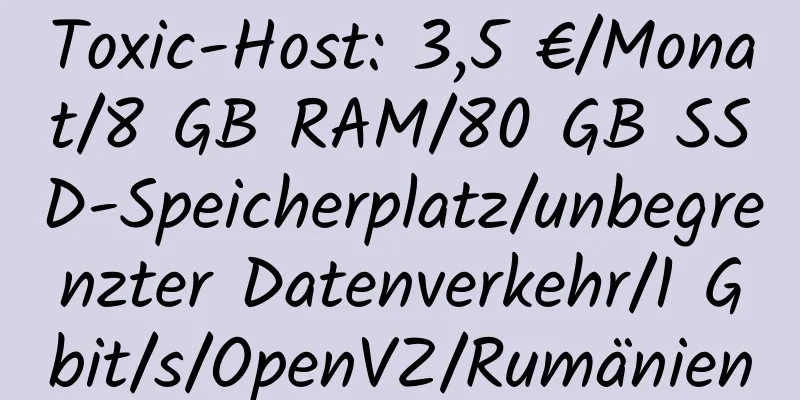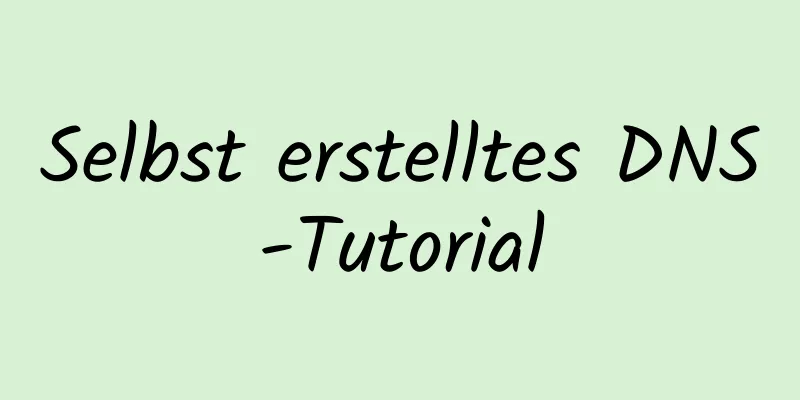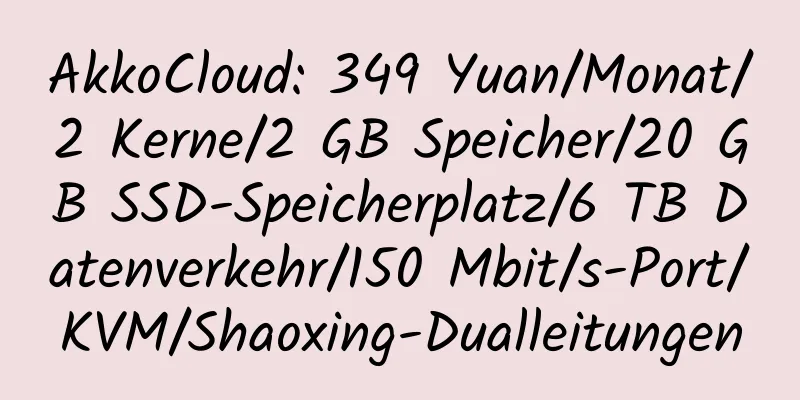Die neueste offizielle Version von Baota Panel ist installiert; die lokale Installationsversion von Baota 5.9.1/Baota 5.9.2 ist beigefügt und kostenpflichtige Plug-Ins können installiert werden

|
1. Installieren Sie die neueste offizielle Version von Baota Panel Centos-Installationsbefehl: yum install -y wget && wget -O install.sh http://download.bt.cn/install/install_6.0.sh && sh install.sh Der experimentelle Centos/Ubuntu/Debian-Installationsbefehl unterstützt IPv6. Bitte verwenden Sie Root-Rechte, um diesen Befehl auszuführen (unterstützt Centos8). curl -sSO http://download.bt.cn/install/new_install.sh && bash new_install.sh Ubuntu/Deepin-Installationsbefehl: wget -O install.sh http://download.bt.cn/install/install-ubuntu_6.0.sh && sudo bash install.sh Debian-Installationsbefehl: wget -O install.sh http://download.bt.cn/install/install-ubuntu_6.0.sh && bash install.sh Fedora-Installationsbefehl: wget -O install.sh http://download.bt.cn/install/install_6.0.sh && bash install.sh Upgrade-Befehl für Linux Panel 7.1.0: curl http://download.bt.cn/install/update6.sh|bash 2. Installation von Baota Panel Official 5.9 Centos-Installationsbefehl: yum install -y wget && wget -O install.sh http://download.bt.cn/install/install.sh && sh install.sh Ubuntu/Deepin-Installationsbefehl: wget -O install.sh http://download.bt.cn/install/install-ubuntu.sh && sudo bash install.sh Debian-Installationsbefehl: wget -O install.sh http://download.bt.cn/install/install-ubuntu.sh && bash install.sh Fedora-Installationsbefehl: wget -O install.sh http://download.bt.cn/install/install.sh && bash install.sh 3. Die neueste offizielle 5.9-Version von Baota ist 5.9.2, und die folgende ist 5.9.1, die von Internetnutzern unterstützt wird. CentOS-Installationsskript: yum install -y wget && wget --no-check-certificate -O install.sh https://raw.githubusercontent.com/wangzhe12588/bt59happy/master/install-5.9-c.sh && sh install.sh Ubuntu-Installationsskript: wget --no-check-certificate -O install.sh https://raw.githubusercontent.com/wangzhe12588/bt59happy/master/install-ubuntu.sh && sudo bash install.sh Debian-Installationsskript: wget --no-check-certificate -O install.sh https://raw.githubusercontent.com/wangzhe12588/bt59happy/master/install-ubuntu.sh && bash install.sh Wenn Sie ein kostenloses 5.x Baota-Panel haben, können Sie das Skript verwenden, um auf das neueste Happy-Panel der Version 5.9.1 zu aktualisieren, oder Folgendes eingeben: curl https://raw.githubusercontent.com/wangzhe12588/bt59happy/master/update_pro.sh | bash Freies Panel wiederherstellen: wget -O update.sh http://download.bt.cn/install/update.sh && bash update.sh frei Backup-Adresse: https://github.com/wangzhe12588/bt59happy 4. Baota 5.9.2 lokale Installationsversion, geknackt auf 2999 Installieren wget --no-check-certificate -qO crack_bt_panel_pro.sh https://git.io/JvkjT && bash crack_bt_panel_pro.sh Deinstallieren wget --no-check-certificate -qO deinstallieren.sh https://git.io/JvkjI && bash deinstallieren.sh Von: https://github.com/ylwnet/Crack_BT_Panel2020 5. Lokale Sicherung 1. Vorbereitung yum install -y wget entpacken 2. Installieren Sie 5.9.1 cd /root wget --no-check-certificate https://zhujiwiki.com/bt59/LinuxPanel-5.9.1.zip wget --no-check-certificate https://zhujiwiki.com/bt59/install.sh bash install.sh 3. Upgrade auf die Professional Edition cd /root wget --no-check-certificate https://zhujiwiki.com/bt59/LinuxPanel-5.9.1_pro.zip wget --no-check-certificate https://zhujiwiki.com/bt59/update_pro.sh bash update_pro.sh Dann sed -i "s/data = panelAuth.panelAuth().get_order_status(None);/data = {'status' : True,'msg' : {'endtime' : 32503651199 }};/" /www/server/panel/class/common.py
>/www/server/panel/data/userInfo.json
/etc/init.d/bt Neustart |
Artikel empfehlen
Hostsolutions: 7 $/Monat/2 GB RAM/350 GB Speicher/2 TB Bandbreite/OpenVZ/Torrent-Unterstützung
Hostsolutions hat einen VPS mit großer Festplatte...
CloudCone: 12,95 $/Jahr/256 MB Speicher/10 GB Speicherplatz/1 TB Datenverkehr/1 Gbit/s-Port/KVM/Los Angeles
CloudCone ist ein relativ aktiver Hosting-Anbiete...
RUU.CLOUD: Kostenloser 200 GB Netzwerk-Festplattenspeicher; 500 GB Speicherplatz, einmalig 20 $; 2 TB Speicherplatz, einmalig 40 $; 5 TB Speicherplatz, einmalig 80 $
RUU.CLOUD, soll neu eingerichtet werden, stellt N...
Auswirkungen: 12 $/Jahr/512 MB/10 GB SSD/500 GB Bandbreite/OpenVZ/Seattle
Impact, mehrfach vorgestellt, ist ein stabiler Hä...
RapidDedi: 35 $/Monat/L5420/16 GB Speicher/500 GB Speicherplatz/10 TB Datenverkehr/Seattle
RapidDedi, ein US-Hosting-Anbieter, bietet KVM-VP...
HaloCloud: 35 Yuan/Monat/256 MB Speicher/5 GB Speicherplatz/2 TB Datenverkehr/100 Mbit/s-Port/KVM/Suqian BGP
HaloCloud ist ein in der zweiten Hälfte des Jahre...
Kostenloser Domänenname, der DNS und Domänennamenumleitung unterstützt: net.tf
unonic.com bietet kostenlose Second-Level-Domain-...
nat.bz: 79,2 Yuan/Monat/768 MB Speicher/10 GB SSD-Speicherplatz/1 TB Datenverkehr/100 Mbit/s-1 Gbit/s-Port/KVM/NTT Singapur/NTT Hongkong
nat.bz, ein chinesischer Händler, bietet Shanghai...
Hosteons: 2,4 $/Monat/1 GB RAM/10 GB SSD-Speicherplatz/unbegrenzter Datenverkehr/200 Mbit/s/KVM/Los Angeles
Hosteons, ein Hosting-Anbieter aus Singapur, biet...
Psychz: 49 $/Monat/E3-1230v2/16 GB Speicher/1 TB Festplatte/unbegrenzter Datenverkehr/1 GBit/s Bandbreite/DDOS/Los Angeles/Taiwan/Japan/Singapur usw.
Psychz ist ein alteingesessenes amerikanisches Ho...
AlphaVPS: 25 €/Monat/2*L5630/16 GB RAM/1 TB HDD/10 TB Datenverkehr/5 IP/Bulgarien
AlphaVPS, ein amerikanisches Hosting-Unternehmen,...
Spartan Host: 45 $/Monat/X3470/24 GB Speicher/1 TB Speicherplatz/10 TB Datenverkehr/Dallas/Seattle
Spartan Host, vielfach vorgestellt, ist ein stabi...
TragicServers: 10 $/Jahr/256 MB RAM/30 GB Speicher/1 TB Bandbreite/OpenVZ
TragicServers ist ein US-Hosting-Unternehmen, das...
VPSBiT: 7 $/Monat/512 MB Speicher/350 GB Speicherplatz/3 TB Datenverkehr/XEN/Hongkong
VPSBiT, ein europäischer Hosting-Anbieter, wurde ...
【Black Friday】comodo: Großer Rabatt auf SSL-Zertifikate, ab 3 $ pro Jahr
Sehr leistungsstark. RapidSSL-Zertifikat 4 $ Nur ...
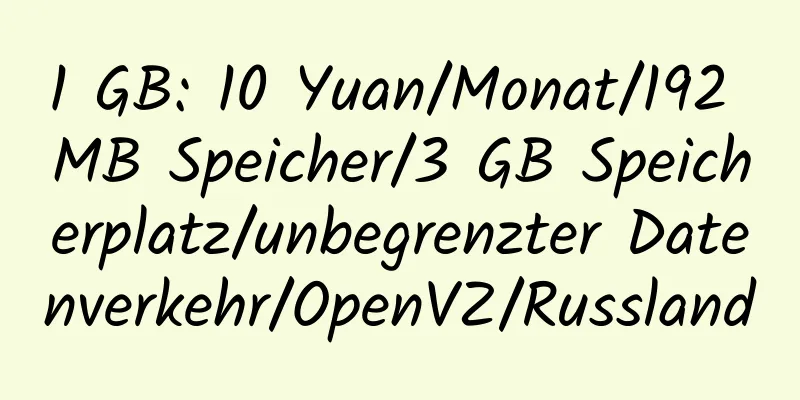
![[Black Friday] Beyotta Network: 132 $/Jahr/4G-Speicher/40 GB Speicherplatz/1 TB Datenverkehr/KVM/Singapore M1](/upload/images/67c9e6fd9677e.webp)